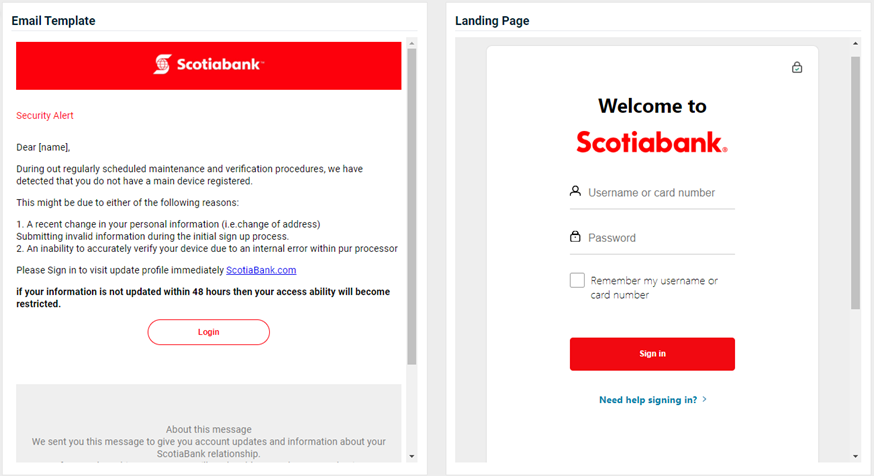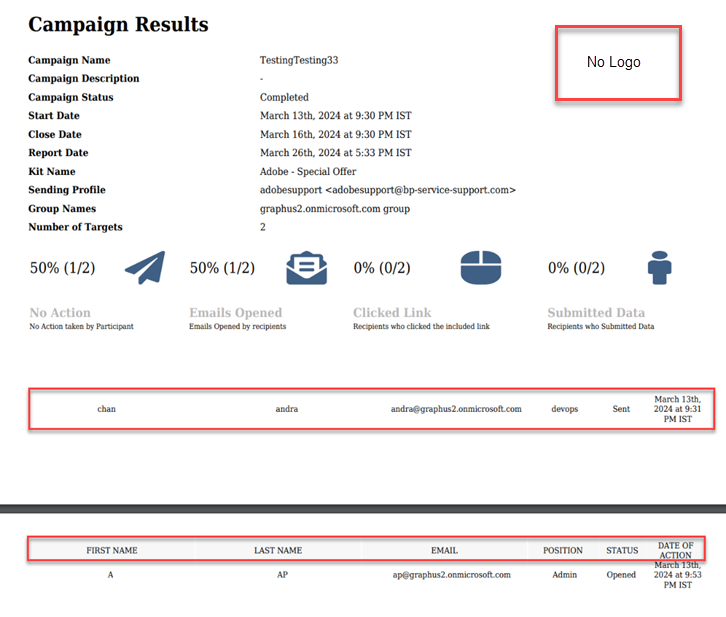06/17/2024 BullPhish ID release notes v2.102
Fixes
Issue 1
This issue involved creating a training campaign with multiple courses attached to the campaign. When attempting to drag an Available course and add it to the end of the courses list in the Attached to Campaign section, the window would not scroll.
Now, when dragging a course, drop the course at the top of the Attached to Campaign window.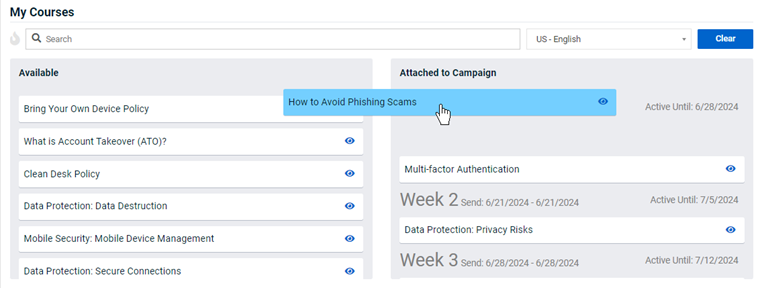
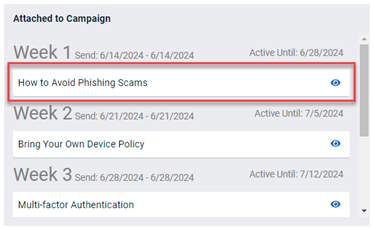
Then, in the Attached to Campaign section, click and drag the course. The window scrolls and you can drop the course at the desired location.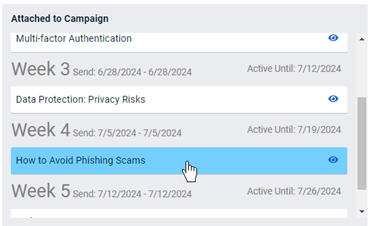
Issue 2
This issue applied to generating a PDF report. For organizations that had not uploaded a company logo, the data for the first target was displayed before the table column headings in the PDF report.
Before fix
After fix
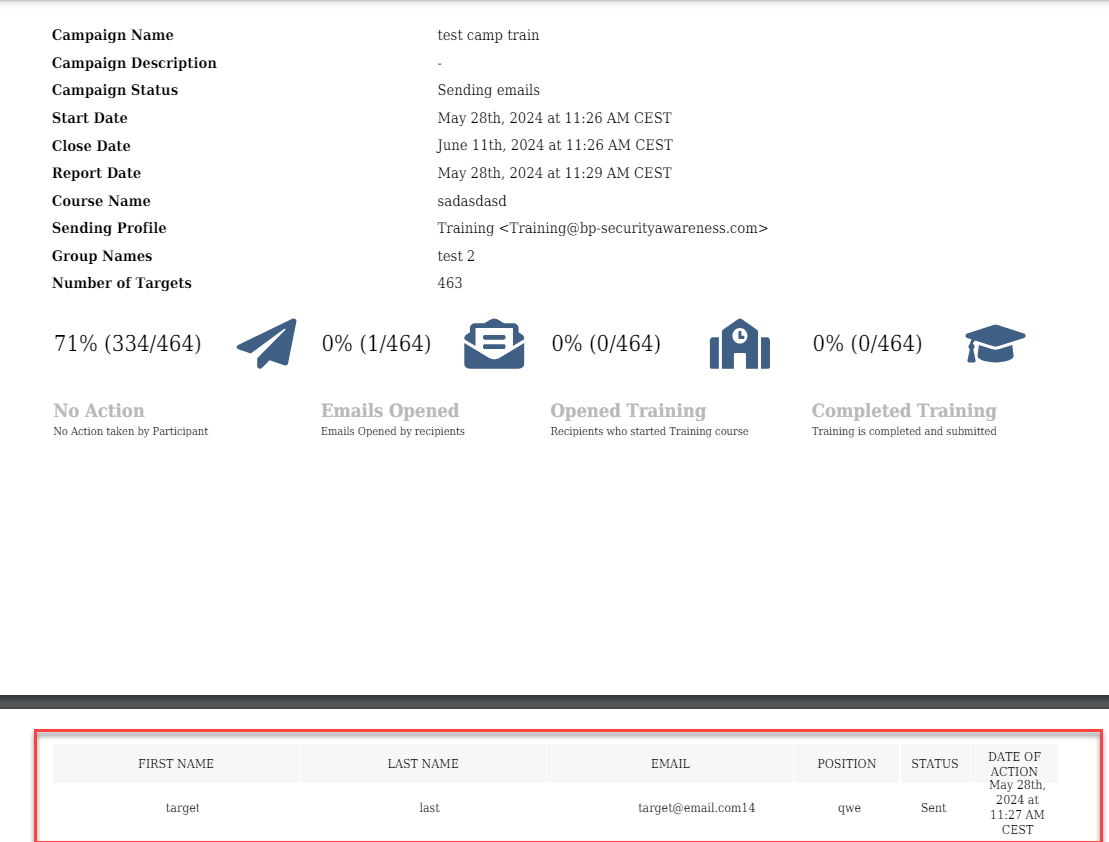
Content updates
New phishing kits
New phishing kits are now available. Each is listed below (links to new kit) along with an image of its email template and landing page.
- Digital Itaú - Atualização de Seus Dados (Portuguese)
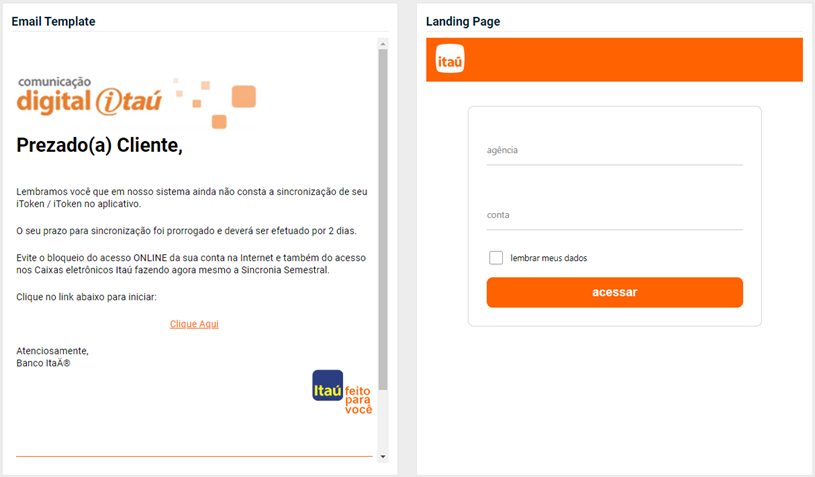
- Banco do Brasil - Atualização de Seus Dados (Portuguese)
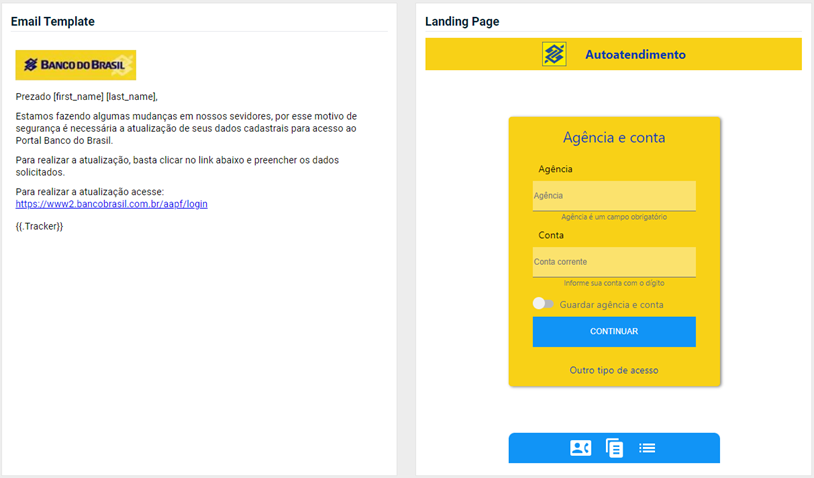
- Toronto-Dominion BFank - Account Closure Notice (Canada)
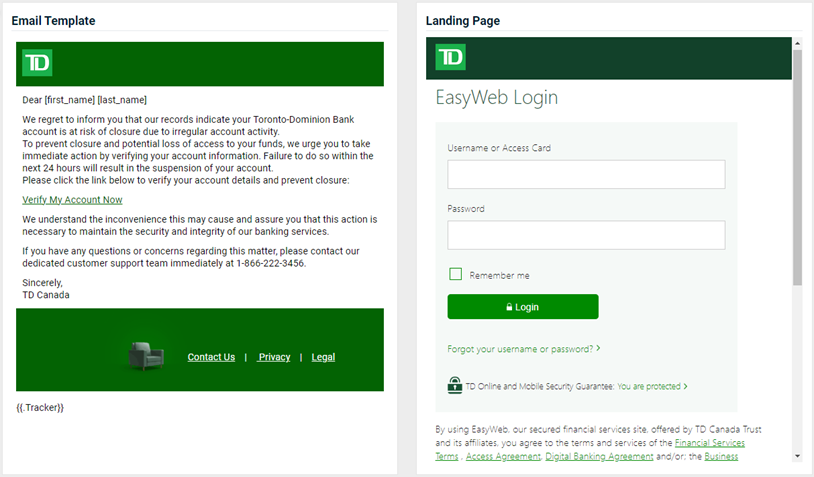
- Toronto-Dominion Bank - Update Your Account Information (Canada)
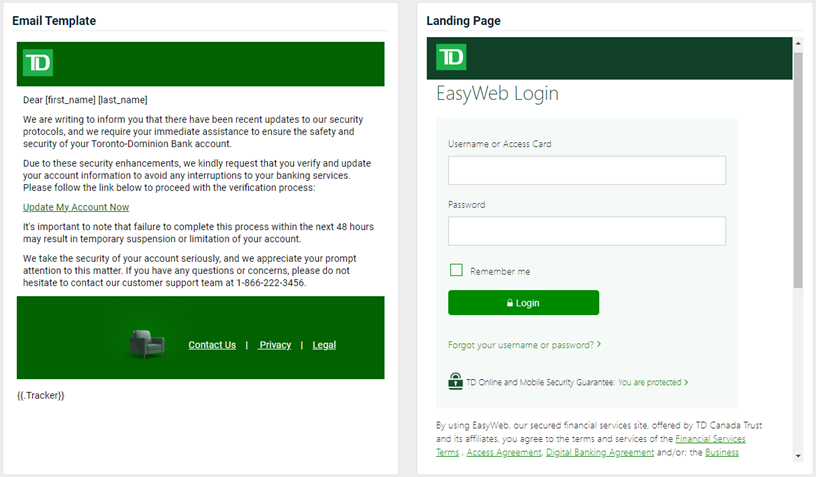
- Toronto-Dominion Bank - New Security Measures (Canada)
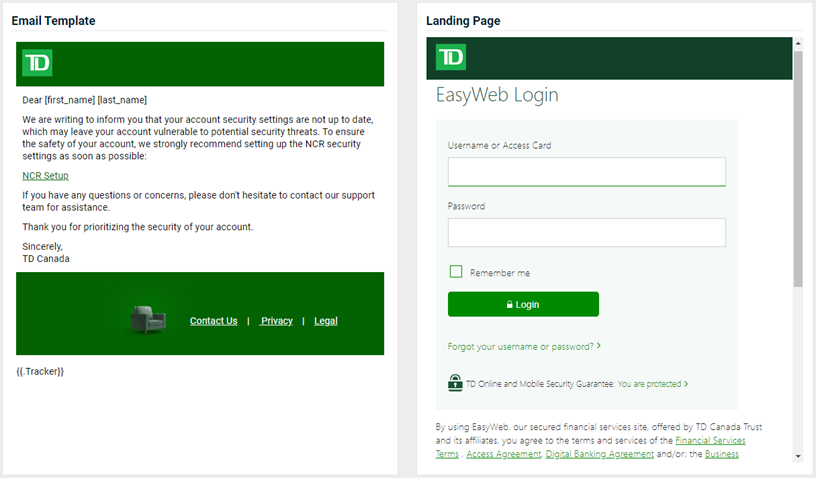
- Scotiabank Canada - Account Closure Notice (Canada)
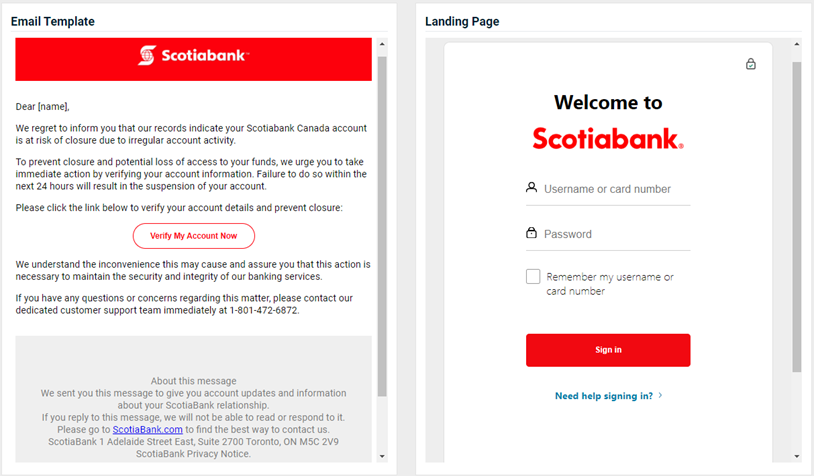
- Scotiabank Canada - Update Your Account Information (Canada)
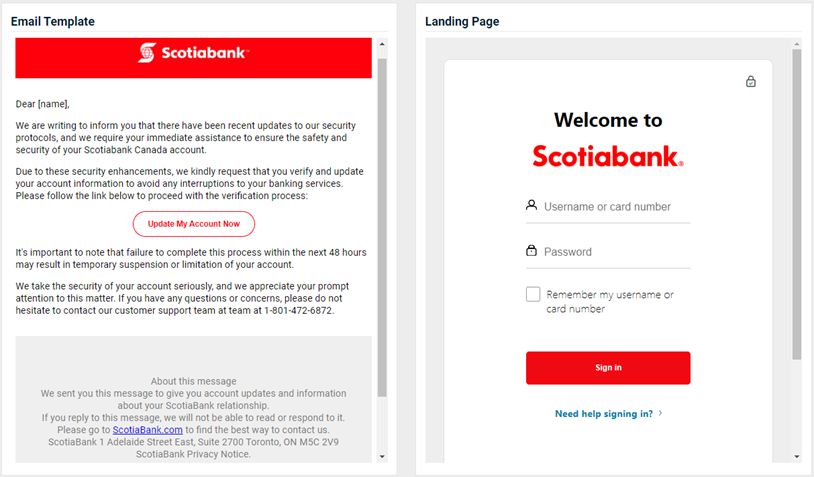
- Scotiabank Canada - No Device Registered (Canada)