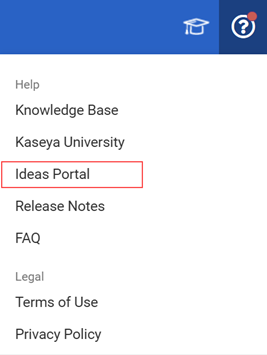BullPhish ID September 25, 2025 v2.131 release notes
New Features
Auto-Enrollment for High-Risk Targets
The new Auto-Enrollment for High-Risk Targets feature automatically enrolls users who fail phishing simulations into remedial training campaigns after a phishing campaign ends. It applies to both ongoing and future phishing campaigns, allowing partners and organizations to quickly address risky behavior without manually creating remedial training campaigns.
Failing a campaign is triggered by clicking a phishing link, submitting credentials, or both.
You configure the feature on the Phishing Simulation > View All Campaigns page.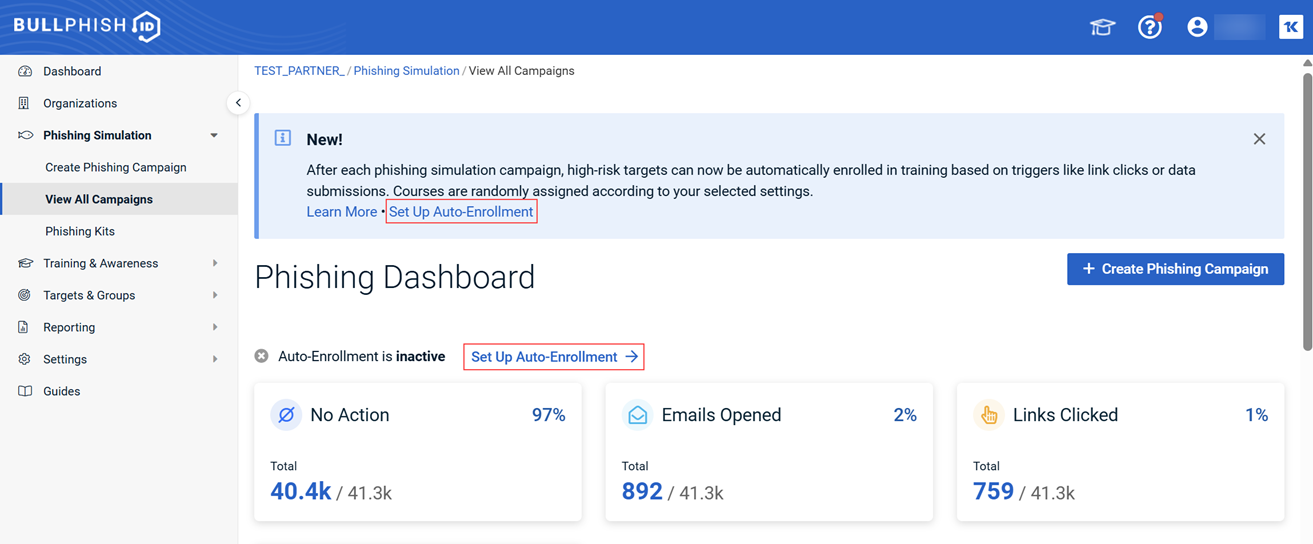
Configuration options include:
- Excluding specific organizations.
- Specifying which user actions will trigger Auto-Enrollment.
- Selecting training invite templates.
- Selecting a sending profile.
- Specifying how long targets have to complete the remedial training course.
- Selecting a time frame during which a target will not be reassigned the same course.
Remedial training campaigns can be accessed on the View All Training Campaigns page. The Type column shows whether a campaign is Remedial or Standard and you can use this column to filter which campaigns are displayed.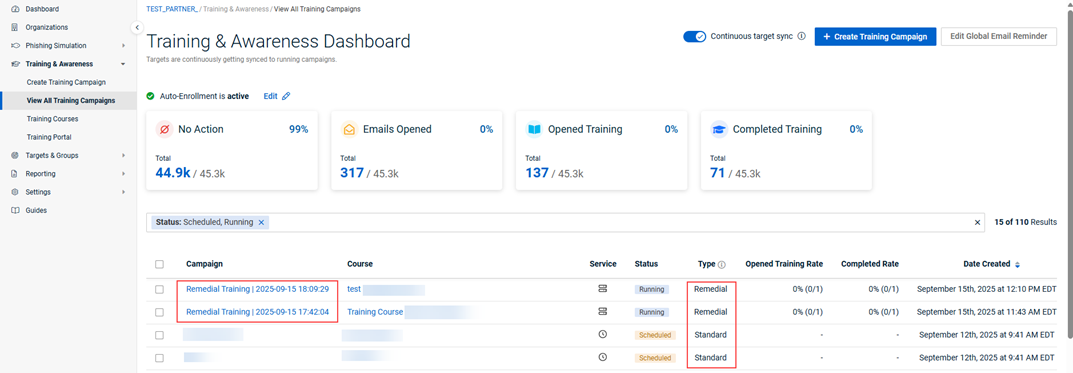
For details, see the article Enabling Auto-Enrollment for High-Risk Targets.
Enhancements
In-app link to Kaseya Ideas Portal
The Suggest a Feature link in the BullPhish ID Help menu has been renamed to Ideas Portal. Use this link to submit product improvements and new feature suggestions, and to provide feedback on ideas submitted by others.