11/28/2024 BullPhish ID release notes v2.113
Enhancement
The Set up Password modal now includes a banner reminding users that BullPhish ID and DarkWeb ID share the same user login credentials (username, password, and multi-factor authentication (MFA) settings). Therefore, updating or resetting your password or MFA in BullPhish ID will automatically update it for DarkWeb ID.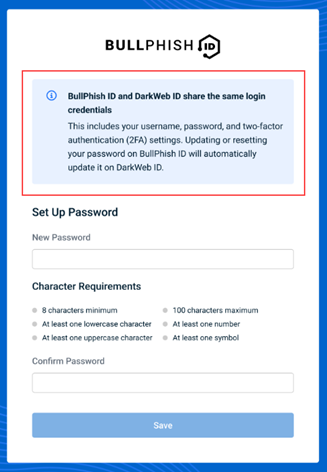
The banner will appear in the modal only for users of both systems. It does not appear for BullPhish ID only users.
NOTE The Set up Password modal is displayed when clicking Forgot Password in the BullPhish ID login modal.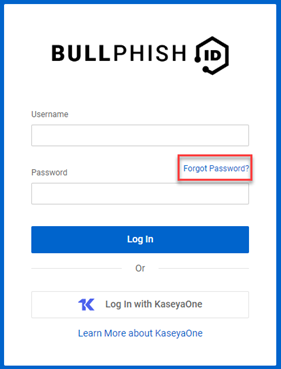
Fixes
Issue
Phishing and training campaigns could be recreated with a group(s) that was deleted since the original campaign was created. When the recreated campaign was processed, emails were being sent to the targets in the deleted group.
Now, when attempting to recreate a campaign that includes only a deleted group(s) (does not include any active groups), the campaign will not be recreated. A message will be displayed indicating the campaign cannot be recreated because the attached group(s) has been deleted.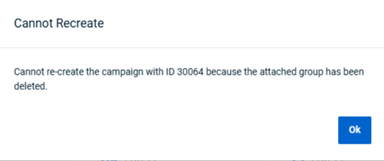
When attempting to recreate a campaign that includes a deleted group(s) and an active group(s), the campaign will be recreated for the active group only. Any deleted groups will be excluded.



