12/12/2024 BullPhish ID release notes v2.114
Enhancement
Training courses and phishing kits now sorted by Modified date
On the Training Courses page and the Phishing Kits page, courses and phishing kits are now automatically sorted based on the Modified date, from those most recently modified to the oldest. Previously, these pages were sorted based on the Title column.
Sorting by Modified date does not apply to courses or kits pinned on their respective pages (as shown in the Training Courses example below).
Training Courses page
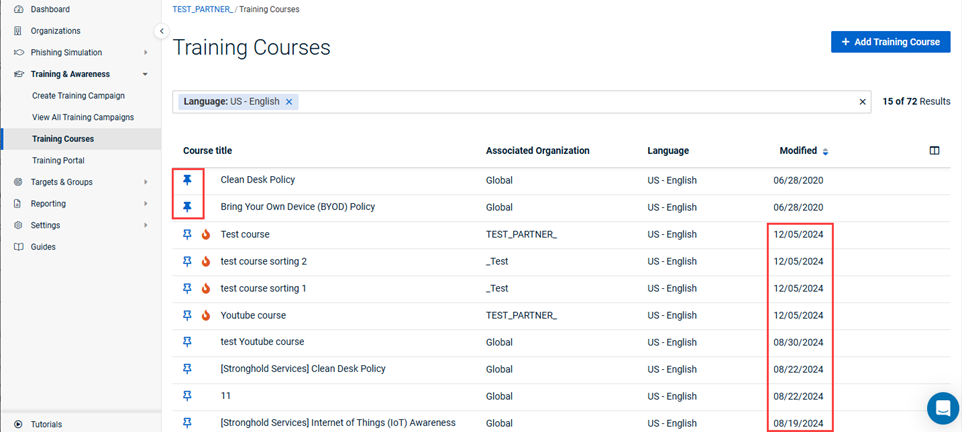
Phishing Kits page
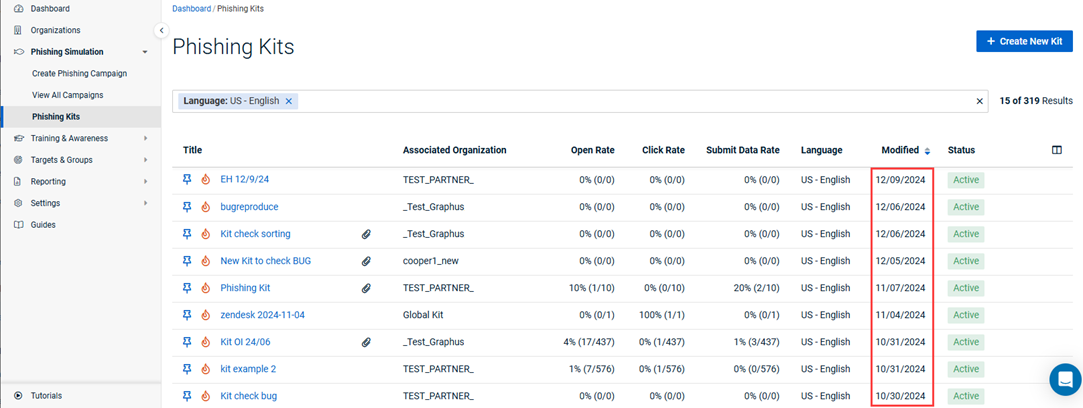
NOTE When using filters on these pages, filtered data will be sorted by the Modified date.
Sorting by modified date also applies in these scenarios:
- Newly created training courses and phishing kits will appear at the top of the Training Courses page and the Phishing Kits page respectively (after the pinned content).

Note: When creating and saving a new course, you are automatically redirected to the Training Courses page. - When creating a training or phishing campaign, the available courses and phishing kits are now listed based on modified date, with the most recently modified listed first.
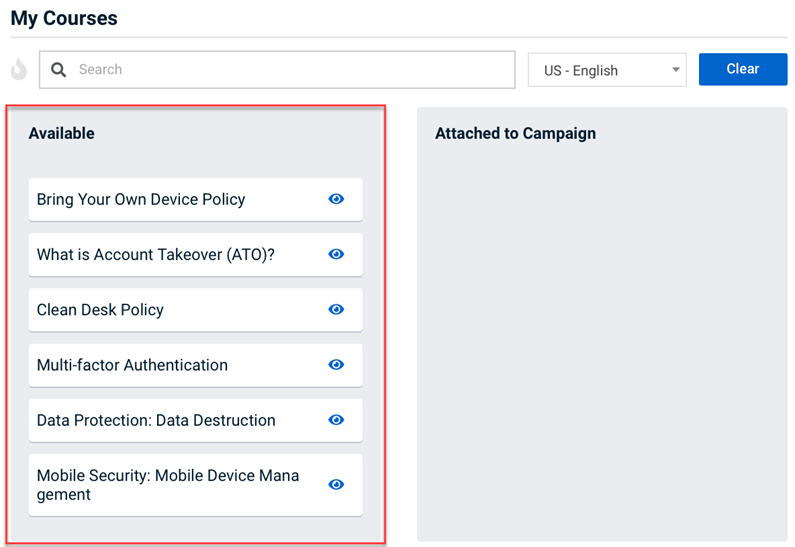
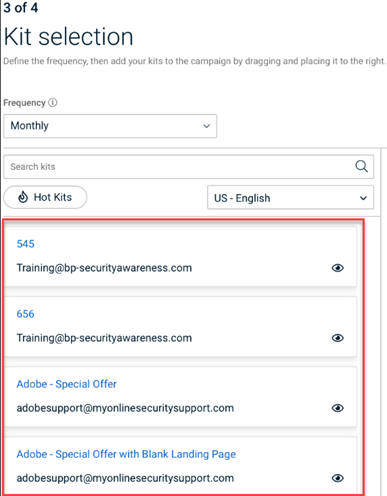
Content updates
New email deliverability troubleshooting guide for Microsoft Office 365 users
The Resolving BullPhish ID email deliverability conflicts in Microsoft 365 guide will help you identify and resolve the root causes of the most common email deliverability conflicts for Microsoft 365 users.



