Enabling automatic user creation
After you have enabled KaseyaOne Unified Login for your organization, you can elect to have BullPhish ID user accounts created automatically for users who do not yet have a BullPhish ID user account. This is known as Just-In-Time (JIT) provisioning.
Pre-Requisites:
- You must be a partner administrator for both BullPhish ID and KaseyaOne.
- You must have login credentials for BullPhish ID and KaseyaOne. If you do
not have them, contact your administrator. - You should have added 2FA to both BullPhish ID and KaseyaOne.
- You must have the same email address for BullPhish ID and KaseyaOne accounts.
- Before the Automatic User Creation feature can be enabled, the Enable Log In with KaseyaOne toggle must be activated.
- For customers with BullPhish ID and DarkWeb ID subscriptions: Changes made to the BullPhish ID platform would be reflected in DarkWeb ID settings as well.
Automatic User Creation feature
JIT is enabled in BullPhish ID with the Automatic User Creation feature on the KaseyaOne tab on the organization's Settings page.
The user accounts that exist in BullPhish ID before JIT is enabled are not affected after JIT has been enabled.
With the Automatic User Creation feature, you are required to select a default access role that will automatically be assigned to newly created users. For user role information, refer to the BullPhish ID user roles article.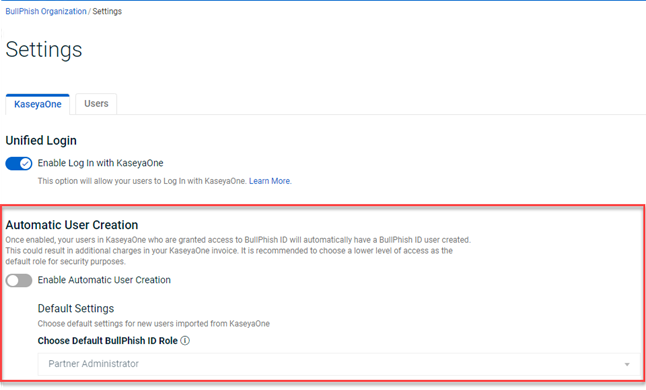
After the Automatic User Creation feature is enabled, one of the following user scenarios will apply to each user.
Scenario 1: The user does not exist in the BullPhish ID database.
When a user attempts to log into BullPhish ID using their KaseyaOne account, if their email address is not found in BullPhish ID, an account with the same email will be created automatically. This newly created BullPhish ID account will be assigned the user role specified in the Automatic User Creation section. These users will gain access to both the Training and Phishing modules.
Scenario 2: The user does exist in the BullPhish ID database and has appropriate user role permissions.
When a user attempts to log into BullPhish ID using their KaseyaOne account and the email address associated with their BullPhish ID account matches their KaseyaOne email, the user is logged into BullPhish ID using their KaseyaOne credentials. In this case, no modifications will be made to the account.
Scenario 3: The user does exist in the BullPhish ID database but does not have appropriate user role permissions.
When a user tries to log into BullPhish ID using the email address associated with their KaseyaOne account, their access would be denied when one or more of the following permissions-related issues exists for the user:
- A BullPhish ID user role (Partner Administrator or Partner Agent) is not assigned to the user.
- The Access to Bullphish simulation and Access to Bullphish Training and Training Portal permissions are disabled for the user.
- The user's BullPhish ID status is marked as Inactive.
The following Access Denied error message is displayed when any of the above issues exists for the user. 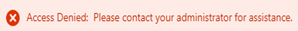
Scenario 4: The user's BullPhish ID account is associated with a partner organization different from the one to which you are attempting to add them.
Contact the BullPhish ID support team to initiate the deletion of the user's existing account. Once this is done, the user can log into their KaseyaOne account and a BullPhish ID account will automatically be created for the user in their current organization.
The following Access Denied error message is displayed when this scenario occurs. 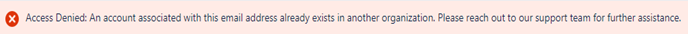
IMPORTANT For organizations that have an active DarkWeb ID subscription: When the Automatic User Creation feature is enabled in BullPhish ID, the DarkWeb ID user roles are available in addition to the BullPhish ID user roles. 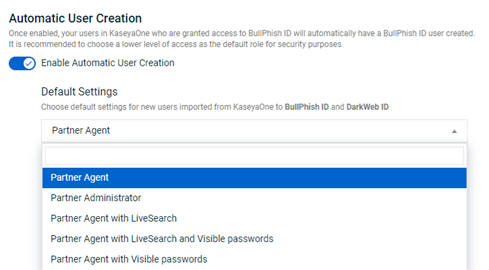
BullPhish ID and DarkWeb ID share a common user database. Therefore, when a user attempts to log into BullPhish ID using their KaseyaOne account, if their email address is not found in BullPhish ID, an account with the same email will be created automatically that applies to both DarkWeb ID and BullPhish ID.
The same is true if the Automatic User Creation feature is enabled in DarkWeb ID. When a user attempts to log into DarkWeb ID using their KaseyaOne account, if their email address is not found in DarkWeb ID, an account with the same email will be created automatically that applies to both DarkWeb ID and BullPhish ID.
How to...
- In the Automatic User Creation section, click the Enable Automatic User Creation toggle.
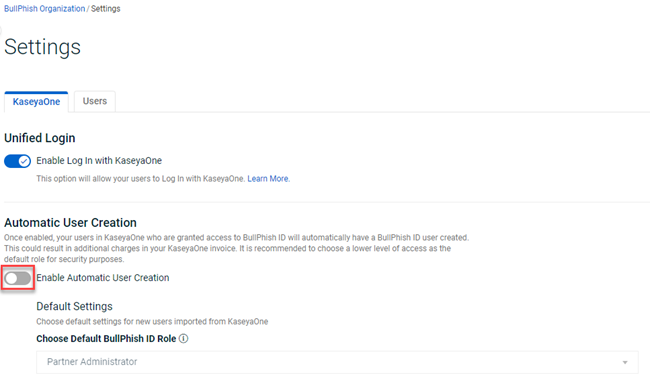
- In the Default Settings list, select the BullPhish ID user role that you want automatically assigned to every new user.
Important: Selecting a user role is required. If you don’t do so, when you attempt to navigate to another page, a message is displayed indicating that the Enable Automatic User Creation feature will be turned off.
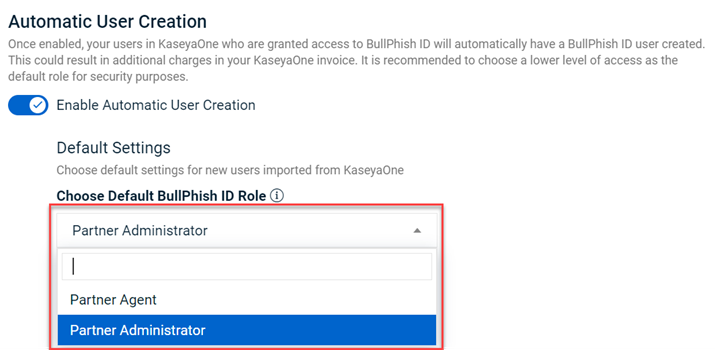
| Revision | Date posted |
| Initial release. | 8/28/23 |



