Adding new targets to on-going training campaigns
Continuous Target Sync
The Continuous Target Sync feature makes it much easier to add new targets to ongoing training campaigns. When Continuous Target Sync is enabled, after a target is added to a group that is part of an ongoing training campaign, the target is automatically added to the campaign.
Important points
- When Continuous Target Sync is enabled on the View All Training Campaigns page, a one-time sync is initiated for all ongoing training campaigns associated with your SMB organizations. It may take several hours for the campaigns to be updated with the latest target list.
- Only Partner Administrators can enable the toggle for Continuous Target Sync.
- The toggle is displayed in a greyed-out state for Partner Agents, SMB Privileged users, and SMB Standard users (see the Non-Partner Administrator roles section below).
- When this functionality is enabled, targets would automatically sync to ongoing training campaigns with the Status: Scheduled, Processing, Sending Emails, Running.
New targets cannot be added to a course in a campaign with status: Completed or Cancelled. - Continuous Target Sync is available only for training campaigns.
- This functionality is automatically enabled for new BullPhish ID accounts created after July 4th, 2023 and cannot be disabled. Therefore, the Continuous Target Sync toggle is hidden for those accounts.
- New targets added to a group will sync to the campaigns with a 15 minutes delay. The delay is intended to give you the opportunity to roll-back the changes, if necessary.
The Continuous Target Sync toggle is available on the Training & Awareness Dashboard. Select Training & Awareness from the left navigation menu of your dashboard and click View All Training Campaigns to access this functionality.
The following table describes training campaign scenarios that apply when Continuous Target Sync is enabled.
| Scenario | Action | Result |
| Newly created campaign for a group. | New targets added to the group manually or via an active directory/IT Glue/ Passly sync after the campaign is created. | Newly added targets receive campaign emails. |
| On-going campaign for a group running for several weeks, months, or quarters at any frequency and is not expired. | New targets added to the group associated with running campaigns. | Newly added targets:
|
|
Multiple campaigns created for a group. |
New targets added to the group manually or via an active directory/IT Glue sync after campaigns are created. | Newly added targets receive the same number of emails that the initial targets of the campaign received. For example, if the initial targets received one email for one training and another email that included three trainings, new targets would receive the same. |
| Campaign scheduled but email has not been sent yet. | Target removed from the group or target was deactivated. | Removed or deactivated targets in the group would not receive the campaign email. |
| Campaign Status equals Processing, Sending Emails, or Running. | Target removed from the group. | Removed target:
|
| Campaign scheduled but email has not been sent yet. | Target deactivated before receiving the campaign email. | Deactivated target:
|
| Campaign Status equals Processing, Sending Emails, or Running. | Target deactivated after receiving the campaign email. | Deactivated target:
|
How to...
A target can be added to a group on the campaign's Details page. Doing so also adds the target to all campaigns associated with the group.
- In the navigation menu, select Training & Awareness > View All Training Campaigns.

- Click the applicable campaign.

- In the User Training Log, click the Add User button and select the group of which the target is a member.

- In the Add User to Campaign modal, select the target's check box.

- In the bottom-right corner, click Add.

- A modal is displayed indicating the target will be added to the selected group and to all campaigns associated with the group. Click Yes, Add.
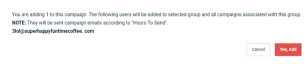
Other methods for adding targets to a group
- Manually: Add targets in BullPhish ID manually. See the article Adding and editing targets.
-
Directory sync: Integrate BullPhish ID with an organization's directory resource. See the article Adding a directory sync.
Non-Partner Administrator roles
The toggle is displayed in a greyed-out state for Partner Agents, SMB Privileged users, and SMB Standard users.
When the toggle has been enabled by a Partner Administrator, the text under the Training & Awareness Dashboard heading indicates that Targets are continuously getting synced to running campaigns.
When the toggle is disabled, the text under the Training & Awareness Dashboard heading indicates that Targets will be synced for scheduled campaigns. Reach out to your administrator to enable target sync for running campaigns.
Effect on Graphus integration
When Graphus integration is enabled for an SMB organization, campaign emails are sent via Graphus service. However, when a newly added target in the campaign does not have a Graphus license, campaign service will switch from Graphus to SMTP service and all pending campaign emails will be sent via SMTP service. And Graphus integration will be disabled.
The Training & Awareness Dashboard will show the Graphus and SMTP icons in the Service column for the affected campaigns.
| Revision | Date |
|---|---|
| In scenario table: Campaign in progress: Target removed from group - changed to target will still be able to access the training portal and participate in the campaign. | 2/22/24 |



