How do I find training courses that are narrated in a specific language?
This article describes the steps for finding training courses in BullPhish ID with narration (voice-over) in a specific language.
To find courses narrated in a specific language:
- In the navigation menu, select Training & Awareness > Training Courses.
- In the Filter field, select Language.

- Select the check box for the desired language and click Apply.

NOTE You can select more than one language.
- Click in the Filter field and type VO (not case-sensitive).
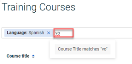
- Press Enter. The courses matching the filter criteria are listed. Courses narrated in the selected language include VO in the course title.

- If desired, sort the results by clicking the Course title or Modified column header.

NOTE Note: If you selected more than one language, you can sort by the Language column header.
| Revision | Date |
| Initial release. | 4/9/24 |



