How do I download a detailed campaign report?
You can download detailed phishing campaign reports directly from the View All Campaigns and training campaign reports from the View All Training Campaigns sections.
To download a detailed campaign report:
- Log In to your BullPhish ID portal.
- Navigate to your left-side menu and select View All Campaigns under Phishing Campaigns.

- Select the campaign from the list.


- Go to Actions and click the Generate CSV/PDF Report tab. You can generate reports in both CSV and PDF formats.

The downloading process may take some time, and you can view the following loading message on the screen: Your Report is being generated. It might take a few minutes. You can come back later to download it.
- Once the report is ready to be downloaded, click Download.
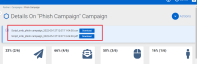
Once you generate and download a PDF/CSV report for a campaign, you can see which time zone is used for sending phishing/training emails.





