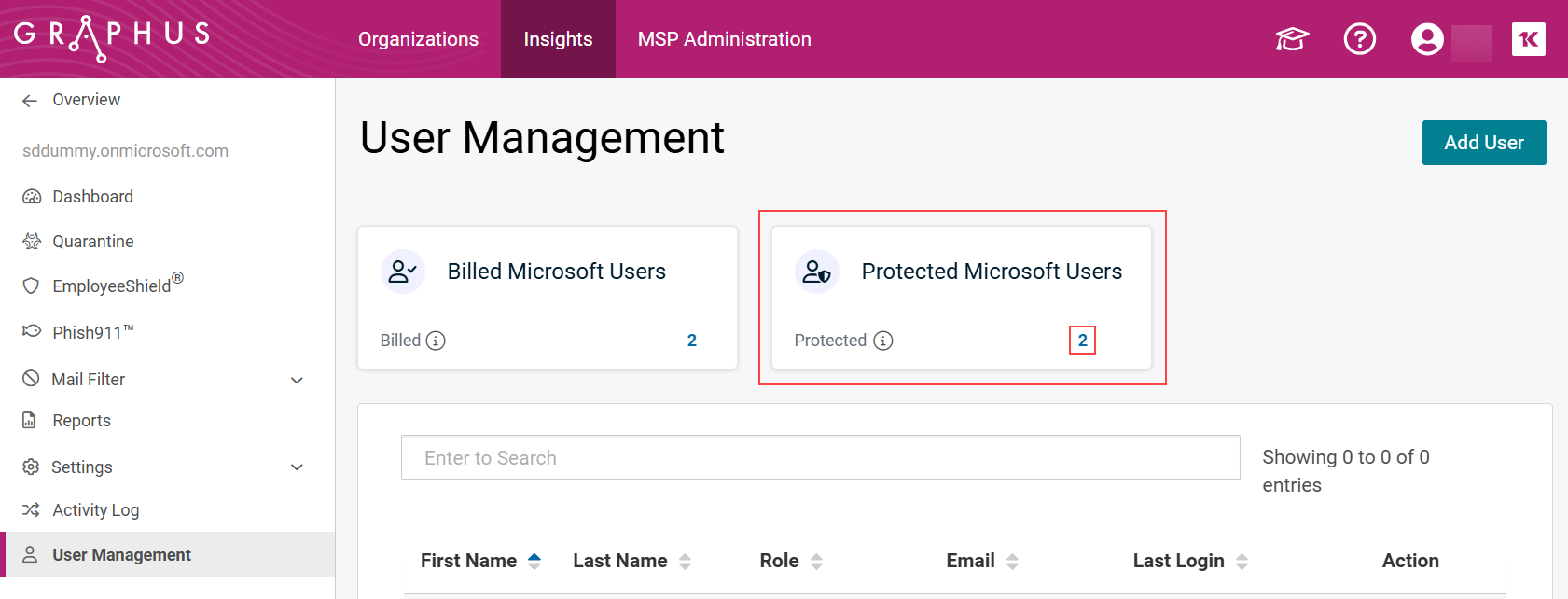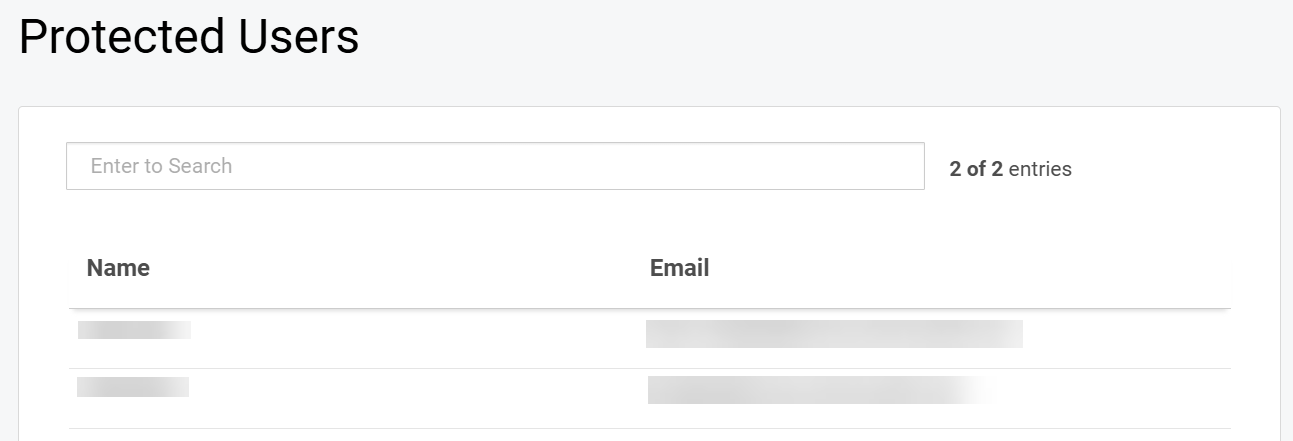How do I find a list of the licensed/protected users on the Graphus side?
For customers using BullPhish ID integration with Graphus, only mailboxes protected by Graphus will receive BullPhish ID campaign emails right into their inboxes. It is because Graphus needs access to the API to save the inboxes.
To find the list of licensed/protected users on the Graphus side:
- Login into the Graphus portal as a partner admin.
- From the Organizations > Insights page, click the selected organization for the organization view.
- Click User Management in the left navigation pane.
- For G-Suite organizations, click the hyperlink number in the Billed G-Suite Users card.
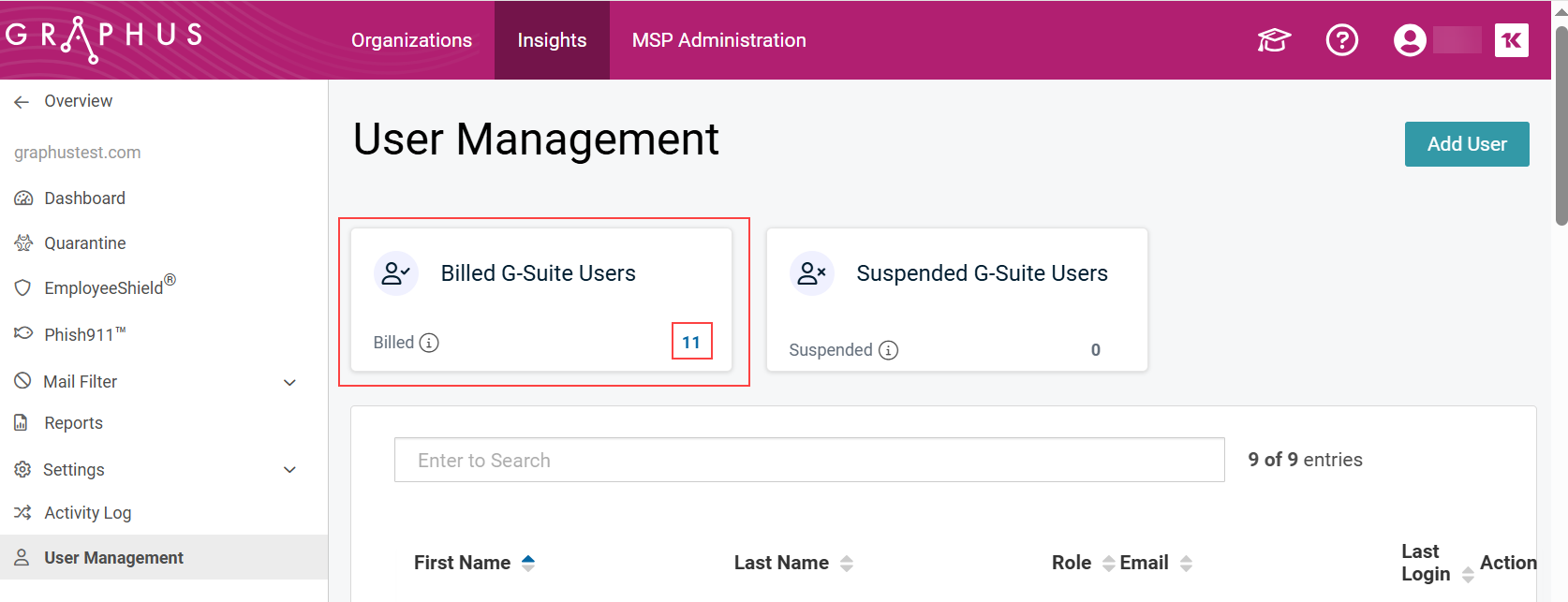
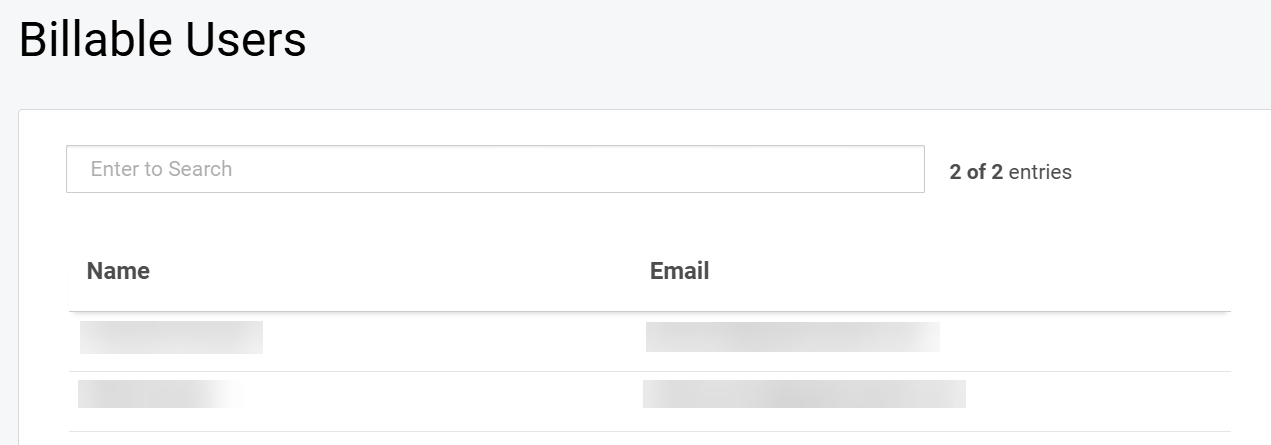
For Office 365 organizations, click the hyperlink number in the Protected Microsoft Users card.