How do I use the Revoke button?
You can nullify generated API key using the Revoke button. Once you do, you do not see the API Key in the field and can generate a new API key.
You can revoke the API key and generate a new key in the following cases: If you feel there might be a breach/security attack. Or if you want to use the latest security key as a proactive security measure.
The following pop-up appears on the top-right corner of the screen when you click Revoke. 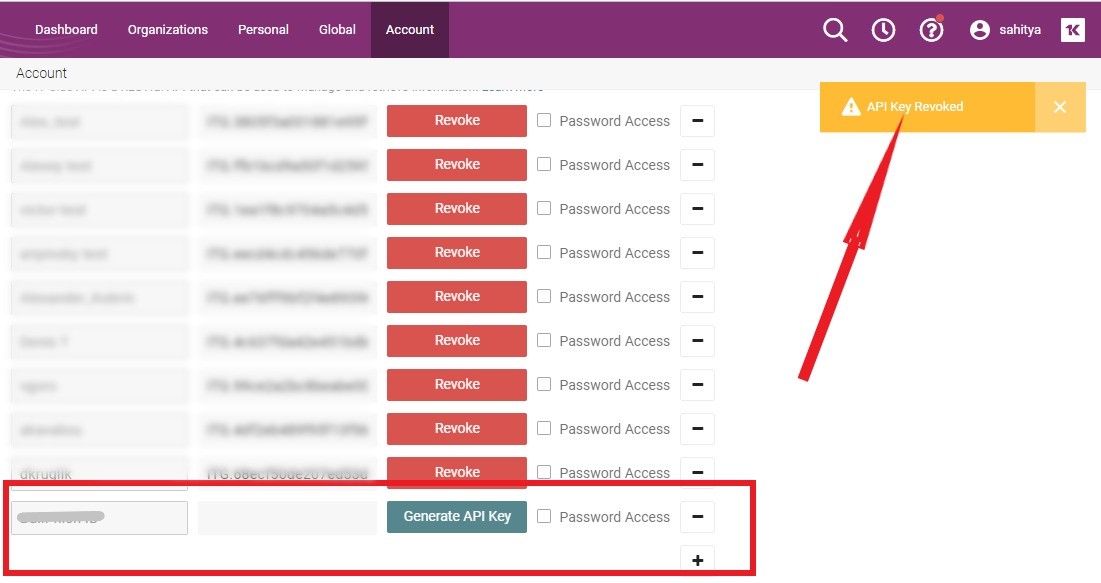
NOTE Once you revoke API Key, the key is invalid on the portal, and the Generate API Key button is highlighted on the IT Glue page. Click Generate API Key to create a new API Key.



