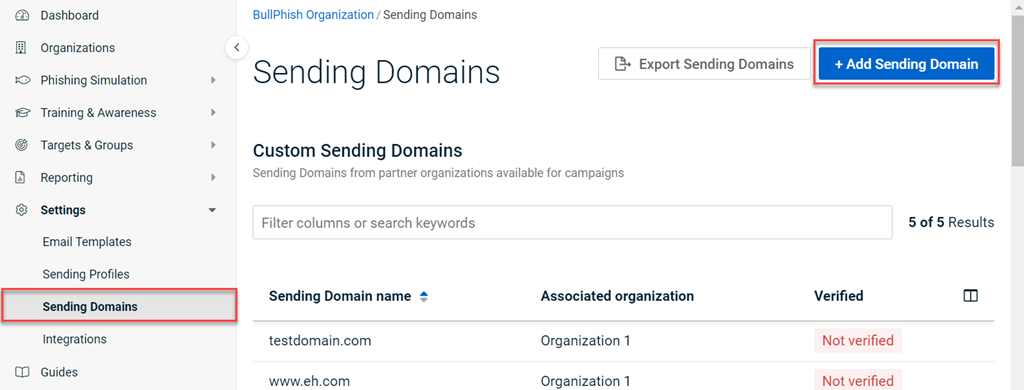How to export a list of your sending domains
The BullPhish ID system uses the listed domains to send phishing and training campaigns to the targets.
Our Sending Profiles and URLs will all utilize one of the listed domains. In addition to Mail configurations, add to any Email Security Layers such as Microsoft Defender (formerly ATP), Proofpoint, Barracuda, Mimecast, and others. It is considered for Link Re-Writing.
To access this functionality, in the navigation menu, select Settings > Sending Domains. Click the Export Sending Domains button to download a CSV of every sending domain from your organization, along with their verification status.