Understanding user licenses
This article describes how to identify active licenses in BullPhish ID and includes the steps for deactivating a target. In addition, it details how the Directory Sync Preference configuration may affect target status in BullPhish ID.
Understanding active licenses
- Identify licensed targets: To check your licensed targets in BullPhish ID, navigate to the Targets page and apply the Active status filter. This will display all active targets across both active and inactive SMB organizations.
NOTE Only active targets that belong to active SMB organizations are considered licensed and consume licenses. Active targets under inactive SMBs are shown for visibility but do not count toward license usage.
- Free up licenses: If you need to free up licenses, you can either delete or deactivate targets that are no longer needed. Both actions will ensure that these targets are no longer consuming licenses. The rest of this document provides more information about freeing up licenses.
Deactivating a target
Each target in BullPhish ID with an Active status consumes a license.
To deactivate a target:
- Navigate to the Targets page. Apply the filter Status = Active to list only those targets that are consuming a license.
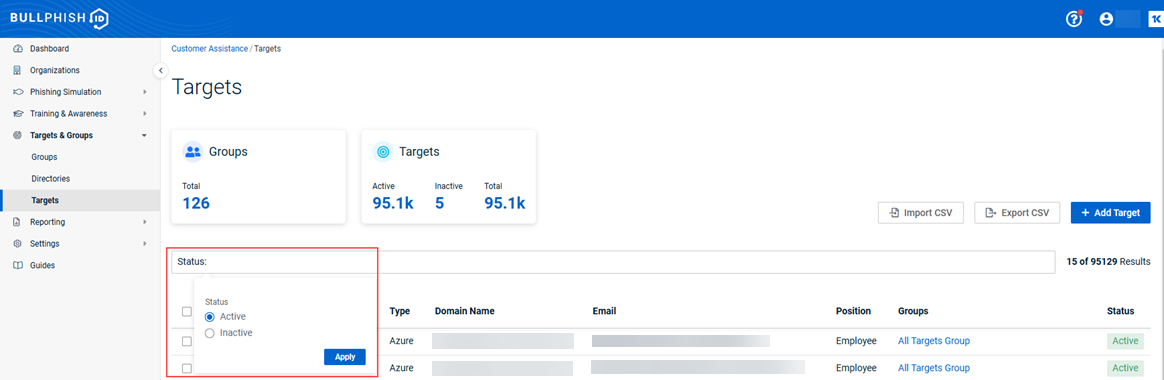
- Select the check box for each target you would like to deactivate and click the Deactivate button.
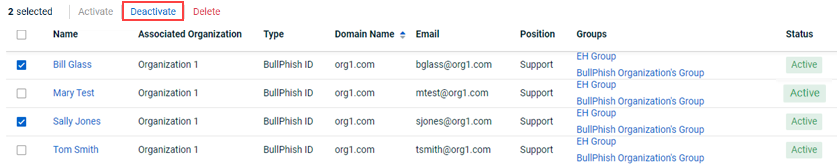
IMPORTANT When you deactivate a target, the target will not be able to participate in scheduled campaigns and they will not be able to access the training portal.
IMPORTANT A target can be deleted. However, doing so will delete all information from the system that is associated with target and cannot be undone. Therefore, it is recommended that you deactivate instead of delete a target.
Directory Sync Preference
Directory sync allows you to integrate a BullPhish ID client organization with a directory resource, such as Google Workspace or Microsoft Entra ID. The integration enables you to import groups and targets that are automatically synchronized with the directory resource.
The Type column in the Targets table identifies if the target was imported via a Directory sync, like Google in this example.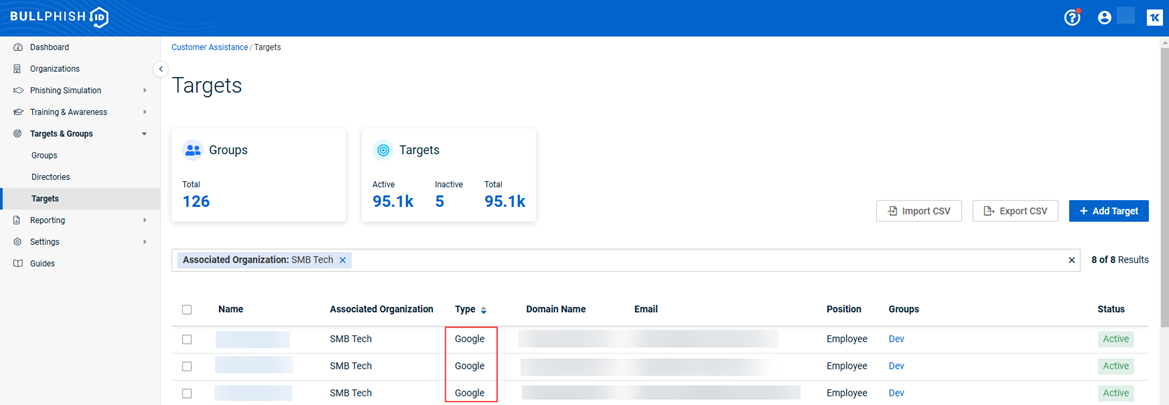
The integration's Directory Sync Preference configuration determines how synced targets are handled in BullPhish ID after they have been deleted from an organization's directory resource.
The Directory Sync Preference options are:
- Targets status remains unchanged on BullPhish ID: This is the default selection. When targets are deleted from synced directory groups:
- The targets are removed from the synced BullPhish ID groups. However, targets in groups created manually in BullPhish ID are not affected.
- Each target will still be available on the Targets page in its original Active or Inactive Status.
- Deactivate targets on BullPhish ID: This is the recommended setting. When targets are deleted from synced directory groups:
- The targets are removed from the synced BullPhish ID groups. Targets in groups created manually in BullPhish ID are not affected.
- The Status of targets removed from the directory will be updated to Inactive on the Targets page in BullPhish ID.
- The deactivated target's license is made available for use by another target.
To verify or edit the integration's Directory Sync Preference configuration:
- Navigate to the Directories table and click the name of the applicable BullPhish ID client organization.
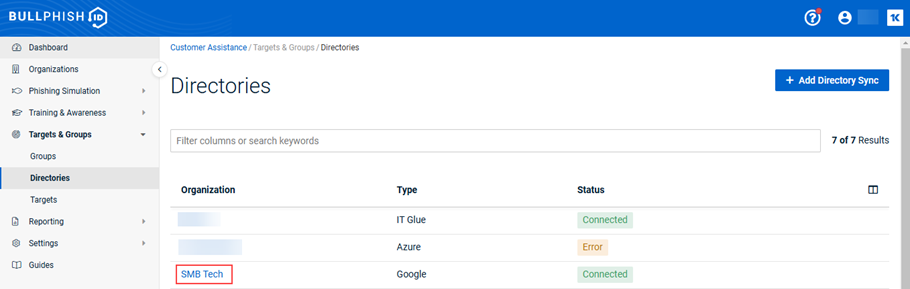
- Click the Directory Settings button.

- Verify the Directory Sync Preference option selected. If desired, select the other option and click Save.

| Revision | Date |
|---|---|
| Edited Identify licensed targets content and added note. | 1/29/26 |



