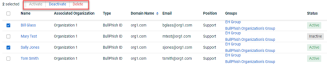Adding and editing targets
This article includes the procedures for adding and editing targets in BullPhish ID.
NOTE A video tutorial is available at the end of this article.
Prereqs:
-
A partner administrator, partner agent, and privileged user can add, edit, activate, deactivate, and delete targets.
Target
In BullPhish ID, the employees to whom you send phishing and training campaign invitations are called targets.
Before you can conduct a phishing or training campaign, you have to add your targets to BullPhish ID and then add those targets to a group.
There are three ways to add targets to BullPhish ID:
-
One at a time from the Targets page or Groups page (refer to the article Creating a group).
-
All at once from the Targets page or Groups page, using a CSV file. Refer to the article How do I use the Import CSV button?
-
All at once by creating a directory sync. Refer to the article Adding a directory sync.
This article focuses on adding targets individually from the Targets page and editing targets.
Target Status
The ability of a target to access the training portal or participate in a scheduled campaign is determined by the target’s status: Active or Inactive.
-
Active: Target can access the training portal and participate in scheduled campaigns. Active is the default status when a new target is added. You can deactivate (make inactive), delete, or edit a target whose status is Active.
-
Inactive: Target cannot be added to a group, access the training portal, or participate in scheduled campaigns. You can activate (make active), delete, or edit a target whose status is Inactive.
How to...
Tutorial: Targets & Groups
Related articles
- How do I use the Export CSV button?
- How do I use the Import CSV button?
- How do I delete targets permanently?
- How do I identify targets/domains that do not belong to your SMB Organization?
- What are the different ways to add targets to BullPhish ID?